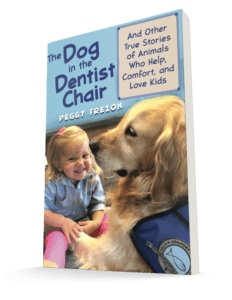Have you ever wanted to peek in on your dogs when you’re not at home? See if they’re barking, throwing a party, or napping comfortably? The good news is, you can! Petcams are great for checking in on your pet while on vacation or at work. My son uses one, and even had to rush out of the office once because he saw his new puppy eating its way through his living room couch. (He was able to get home before the whole couch was ruined!)
We are excited to have the opportunity to review the Petzi Treat Cam, AND I have one to give away to a lucky reader, too!
The Petzi Treat Cam allows you to (‘see’) video, (‘speak’) audio, (‘snap’) take pictures and (‘treat’) dispense treats to your pets remotely using any internet enabled device at anytime from anywhere. I was especially excited about the interactive features and couldn’t wait to give it a try.
 |
| Petzi unit and plug, with tiny dog treat. |
To be honest, I put off setting up the Petzi Treat Cam for quite some time, because I was worried it would be complicated and glitchy, like some tech products I’ve tried in the past. When I finally set to it, I was pleasantly surprised. Petzi is simple and quick, and you need no special technical skill to do it. Just set it up, download the app, plug it in and you’re good to go.
Now let’s look at the four features of Petzi:
1. SEE:
Video Quality: The camera has a GREAT wide angle lens. From where I set it up, it takes in the whole hall and part of the living room. This is where my dogs spend most of their time when no one is home (staring at the front door) so there’s a good chance of seeing them whenever we check in. The picture is clear, the color bright. The night vision feature is a little grainy, but good enough to see your pet in the dark.
2. SPEAK:
The microphone works quite well. It’s loud and responsive. There is a delay- you hit the microphone button, speak, release the button, wait a second, and then it plays in your home. The dogs don’t seem to recognize the voice as mine or respond to it very much though.
 |
| Ike is taking in the chime, but hasn’t yet learned what to make of it. |
3. SNAP:
Picture Capture Quality: The images are a bit fuzzy. I think stationary items come out quite well, but if your pets are moving they come out blurry. But I don’t expect to use this camera for sharing images as much as for viewing my pets when I’m away.
 |
| Here is an image capture from the camera. Wide view. |
4. TREAT:
The treat launcher is a lot of fun. Once you press the treat button, the camera mechanism whirls and clicks, and before long a couple mini treats are launched out onto the floor to the surprise of unsuspecting canines (and felines!). A bell chimes when the machine turns on, and the dogs quickly learned that the noises meant a treat would soon be launched. They waited, ears cocked, until the Petzi spat out the goods. (Ike did better at this, as Kelly is 14 and her hearing is not what it used to be.) Sometimes one treat came out, sometimes three or four. You can use different miniature treats, and crunchy treats work best.
 |
| Kelly and Ike definitely enjoyed the treat launcher. |
A Few Treat Considerations:
*The noise of the launcher is quite loud. If you have a skittish pet they may be frightened. Have them get used to the sound while you are home. Also, the treats come out with some force. If a pet gets too close, they will get hit, although I doubt it will really hurt them.
*Multiple pet families will have to judge if their pets can share or will squabble over food tossed on the ground. I was skeptical, because Kelly is bossy and we feed them in separate rooms. But I also know that Ike defers to her without fail, so that if there was an issue it wouldn’t escalate. Well, the first few times we launched (while home to supervise) they did fine. But then the next launch, they were going for the same treat and Kelly went into her frenzy and barked her bossy “It’s mine!” warning. As predicted, Ike just walked away. But I wouldn’t want to set them up for a skirmish like that, especially when no one was home to monitor. When we are home, I would never throw food on the floor between them and have them go at it! One option is to only use the food launcher when we see just one dog in view. Or just use the camera and not the food launcher. Although that is the most fun of the Petzi.
 |
| Here is when Kelly decided the food was “MINE ALL MINE.” |
*Food Motivated Dogs- You will have to think carefully about where you place this. Kelly wasn’t so curious, but Ike was VERY interested in this camera. Once he connects that there is food inside, it is likely that he will attempt to get at it. I wouldn’t leave this camera anywhere he could reach or jump to. Also, I could see him staring at it all day, awaiting the whirs that signify a treat launch!
 |
| Ike waiting for a launch. |
Petzi Treat Cam features:
– EZ-PZ set up and intuitive interface
– Multiple mounting options (attach to wall, velcro to furniture, etc)
– A treat dispensing system that holds an ample amount, and allows you to use your choice of treats (providing they are small enough)
 |
| The food hopper full of treats. |
– Treat level notification that alerts you when treats are running low so your never out
– HD camera delivers up to 720p video
– Low-light IR video capture
– Wide angle viewing with Pet motion detection
– extended range audio
OVERALL-
We like the Petzi Treat Cam very much. It does just what you need it to do: provides a way to check in on your dog while your not home, with a broad view and decent video and audio quality. Plus, adds the unique and fun feature of launching treats to your pet from anywhere in the world!
-The Petzi is priced at $169.99 and is available on Amazon or at PetSmart stores.
 And now, here it is! We’re giving away one Petzi Treat Cam to a lucky winner. Enter here:
And now, here it is! We’re giving away one Petzi Treat Cam to a lucky winner. Enter here:
*Full Disclosure: I was given one Petzi Treat Cam to review and one to give away in exchange for my honest review. This in no way influenced my review, and opinions expressed here are 100% my own.